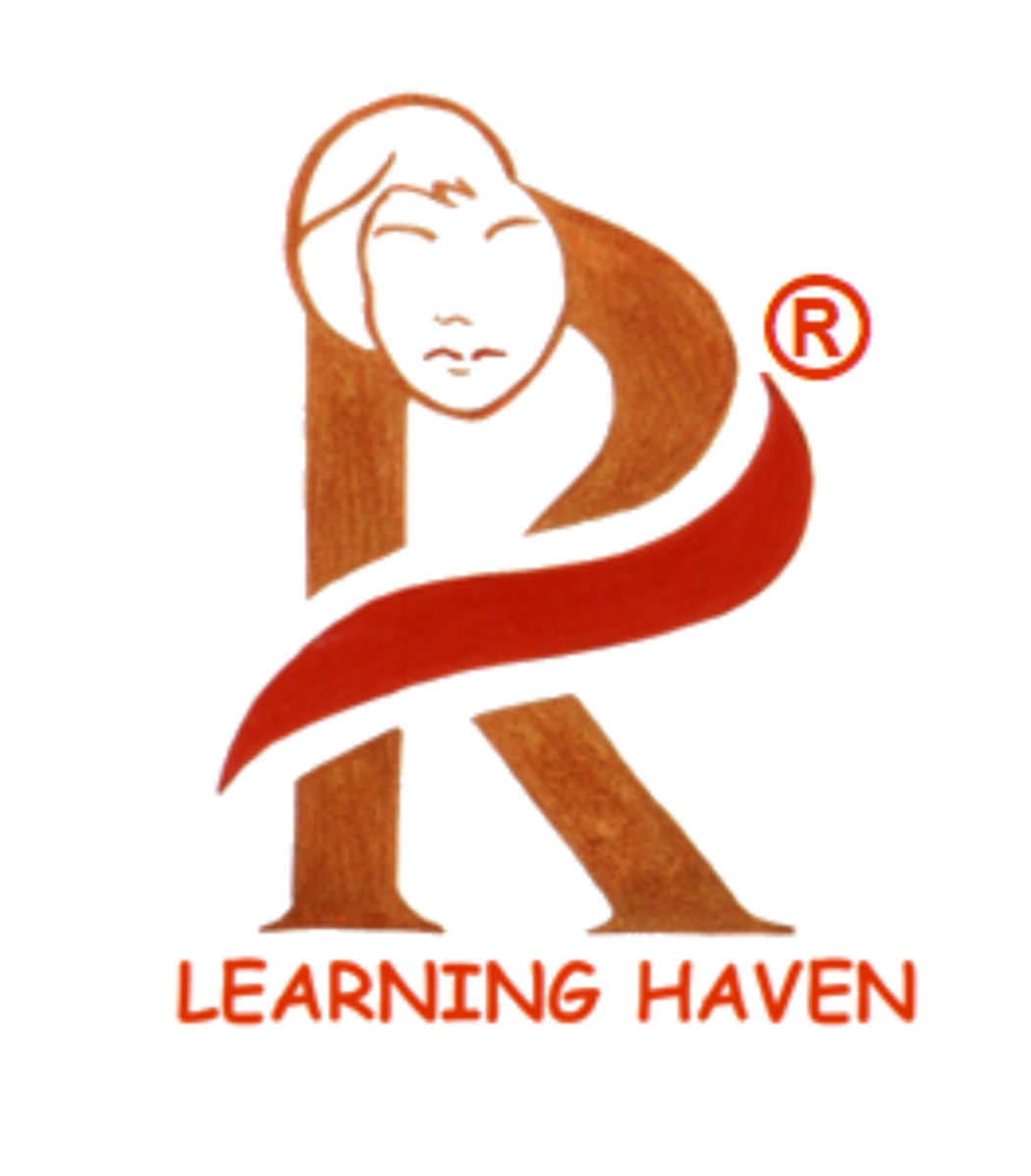Chapter 4 – Software and its Types
SOFTWARE AND ITS TYPES:
-
A software or computer software essentially a type of programs which enable the users to perform some particular specific task or actually used to operate their computer.
-
It essentially directs all of the peripheral devices on the entire computer system - what exactly to do and how exactly to perform a task.
-
A software plays a key role of a mediator between the user and the computer hardware.
-
In the absence of software, a user essentially can’t perform any task on a computer.
-
A software product development company is the one which develops software for the users.
CLASSIFICATION OF SOFTWARES:
There are two main classifications of software, which are namely, System Software and Application Software.
System Software:
In case of a system software, it helps the user as well as the hardware to function and even interact with each other easily.
Essentially, it is a software which is used to manage the behavior of the computer hardware in order to offer basic functionalities which are needed by the user.
-
These software sanction an environment or platform for the other software to easily work in.
-
Hence, it is the reason why the system software is quite important in the management of the entire computer system.
-
Whenever you turn on the computer first, it is this system software which gets initialized and then gets loaded in the system’s memory.
-
A system software essentially runs in the background, and it isn’t actually utilized by the end-users.
Few of the common system software examples are:
Operating System
-
It is essentially a collection of software which handles resources as well as offers general services for various other application which actually run over them.
-
There are different types of operating systems like embedded, real-time, distributed, single-user, multi-user, mobile, internet and much more. Some of the key examples of operating systems are as follows: MS Windows macOS Linux iOS Android
Device Drivers
-
This type of software controls particular hardware which is essentially attached to the system.
-
Different hardware devices which require a driver to connect to a system easily consist of displays, printers, sound cards, hard disks, keyboard, and mice.
-
Few of the examples of such drivers are: BIOS Driver, Motherboard Drivers, Display Drivers, ROM Drivers, Printer Drivers, USB Drivers, Sound Card Driver and VGA Drivers
Firmware
-
It is actually a permanent software which is embedded in the system’s read-only memory.
-
It is essentially a set of instructions which are permanently stored onto to the hardware device.
-
It offers vital information regarding how a particular device interacts with different other hardware.
-
Some of the examples of firmware are: Computer Peripherals Embedded Systems UEFI BIOS
Utility
-
These software are designed to assist in analysing, as well as optimizing, along with configuring and maintaining a given computer system.
-
It provides support to the computer infrastructure. Software like disk cleanup and management tools, anti-viruses, defragmenters, compression tools etc. are all utility software.
-
Some of its examples are: Norton Antivirus, McAfee Antivirus, WinRAR, WinZip
Application Software
-
They are also popularly known as end-user programs or even productivity programs which assist the user in completing various tasks like conducting online research, making notes, designing graphics, maintaining accounts, carrying out calculations or even playing computer games.
-
They essentially lie above the system software. They are actually used by the end-user as well as have specific functionality or tasks which they are designed to perform.
-
These software are often developed through custom software development, based on the requirements of the users. There is a variety of application software.
Few of the common application software examples are:
Word Processors
-
Such applications are meant for documentation.
-
It also assists in storing as well as formatting and even printing of the documents.
-
Key examples of such software are: MS Word, Apple iWork-Pages, Corel WordPerfect, Google Docs
Database Software
-
It is used to create as well as manage a database and also known as Database Management System or in short, DBMS.
-
Such software assists in the data organization.
-
Some of the examples of DBMS are: MS Access, FileMaker dBase, Clipper, MySQL, FoxPro
Multimedia Software
-
This is a software which is able to play, create as well as record images, audio or even video files.
-
These software are utilized for animation, video editing, graphics as well as image editing.
-
Due to the high demand for such software, every software product development company has vast avenues in developing them.
-
Some of the examples of such software are: Adobe Photoshop, Picasa, VLC Media Player, Windows Media Player, Windows Movie Maker.
Web Browsers
-
These software are utilized to browse the internet.
-
Web browsers assist the users in locating as well as retrieving data well across the web.
-
Some of the key examples of them are: Google Chrome, Mozilla Firefox, Internet Explorer, Opera, UC Browser Safari
Lesson Intro Video
Back to Basics of Computer Grade 4 – Conceptualization for Beginners