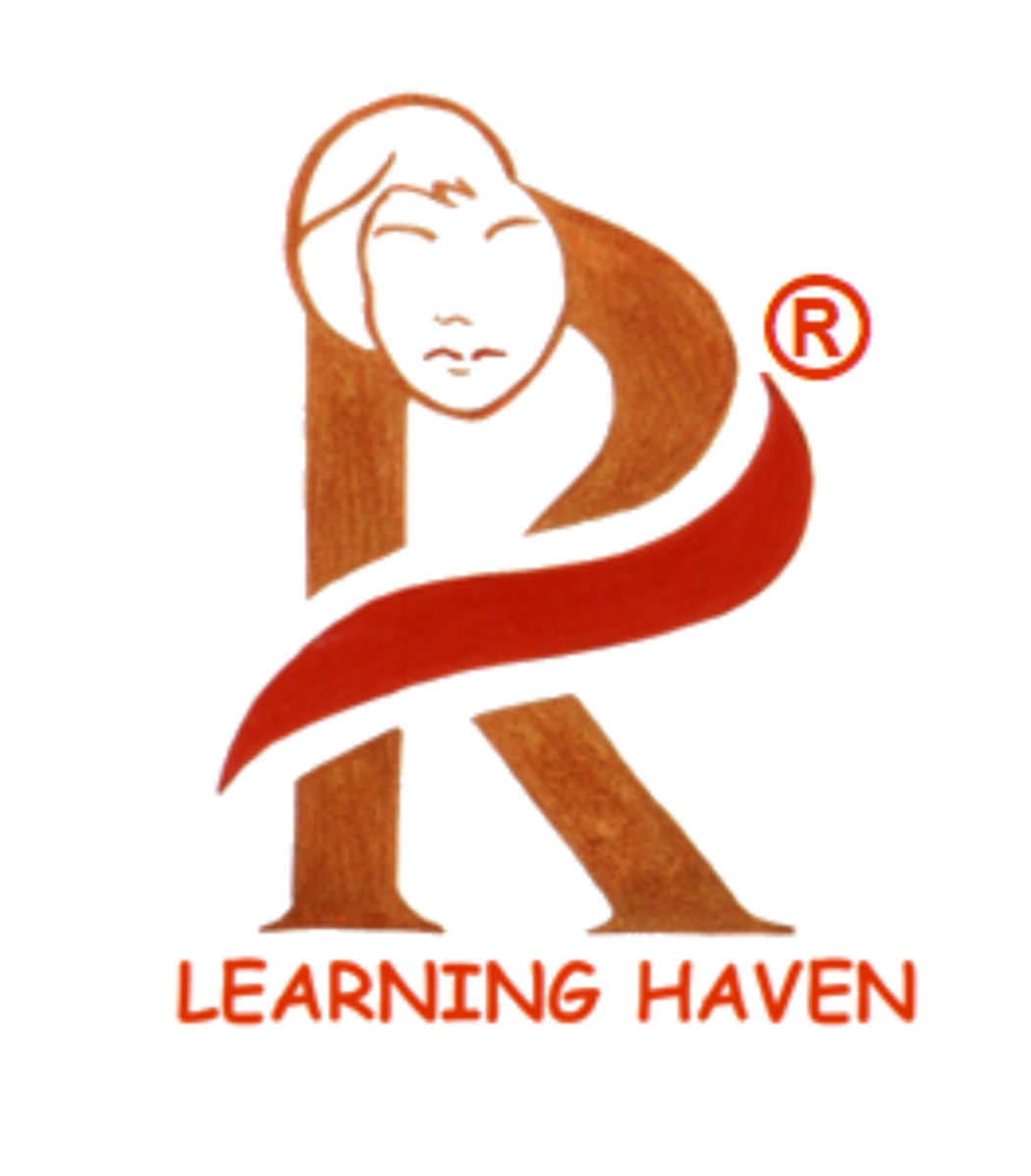BASICS OF MS-WORD:
- MS Word, or Word is a word processor published by Microsoft.
- It is one of the office productivity applications included in the Microsoft Office suite.
- Microsoft Word is available for Microsoft Windows, Apple macOS, (Mobile - Android, and Apple iOS). It can also run on the Linux operating system.
Uses of Microsoft Word:
- Microsoft Word allows you to create quality documents - reports, letters, and résumés.
- Unlike a plain text editor, Microsoft Word has features including spell check, grammar check, text and font formatting, HTML support, image support, advanced page layout, and more.
- Where do you find or start Microsoft Word?
- If you have Microsoft Word or the entire Microsoft Office package installed on Microsoft Windows, you can find Microsoft Word in your Start menu.
- There are 29 lines in a page in Microsoft Word by default.
- What type of files can Microsoft Word create and use?
- Early versions of Microsoft Word primarily created and used the .doc file extension, while newer versions of Word create and use the .docx file extension.
Why use Word instead of a WordPad?
- A rich-text editor, like WordPad, offers many of the same basic features as Microsoft Word.
- Where Microsoft Word differs is the ability to do more advanced features.
- Some of the advanced features include mail merges, spellchecker, styles, tables, headers & footers, WordArt, columns, margins, and more.