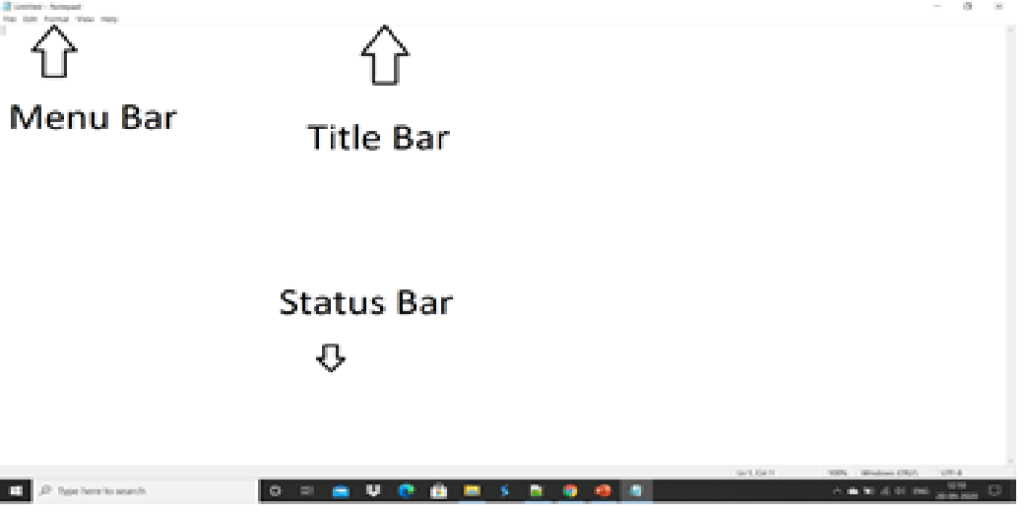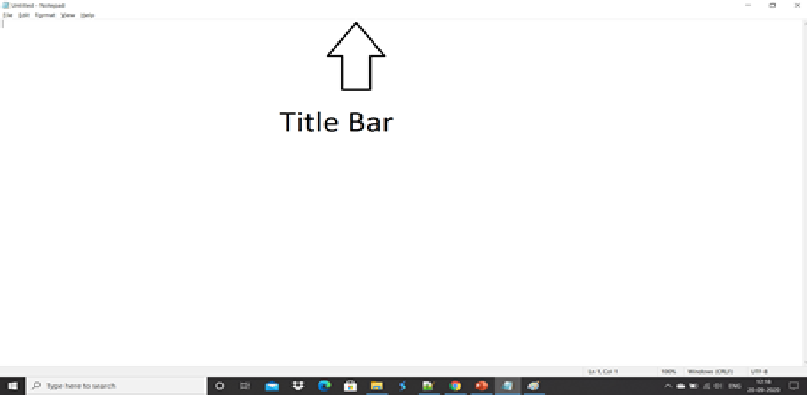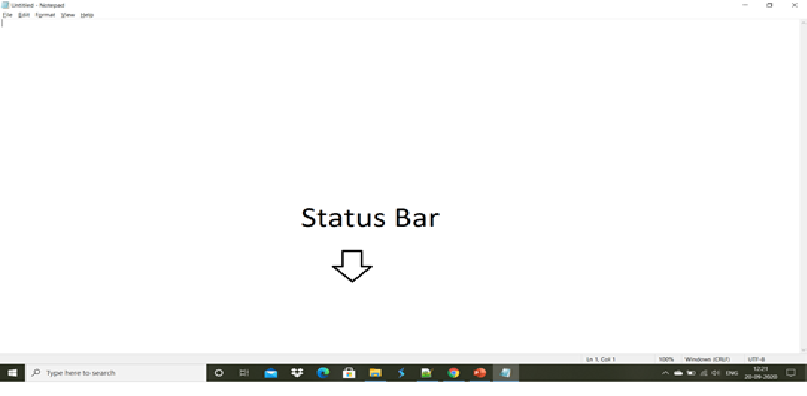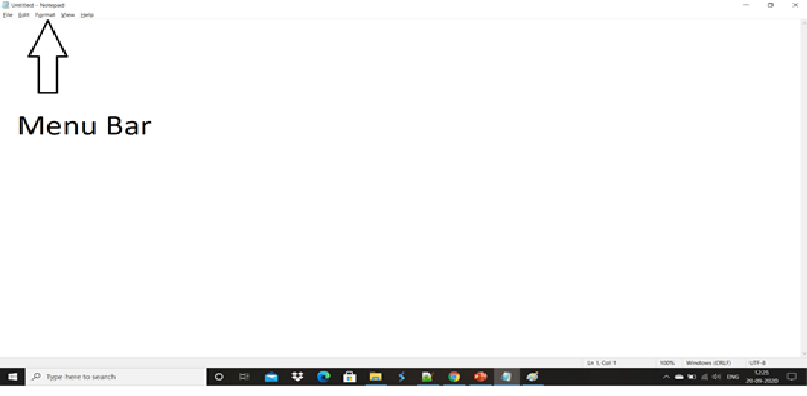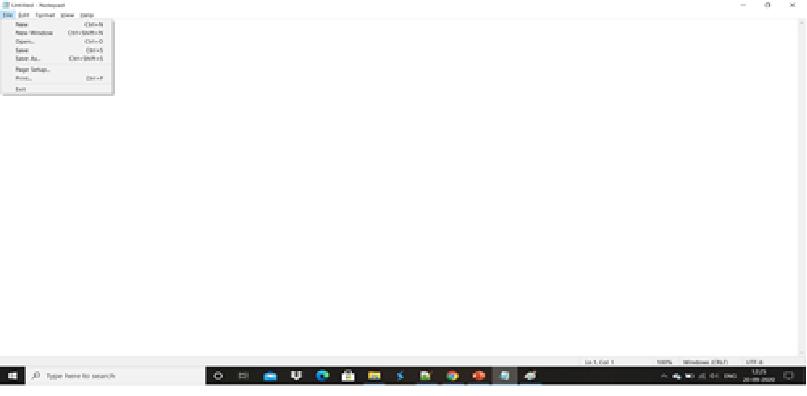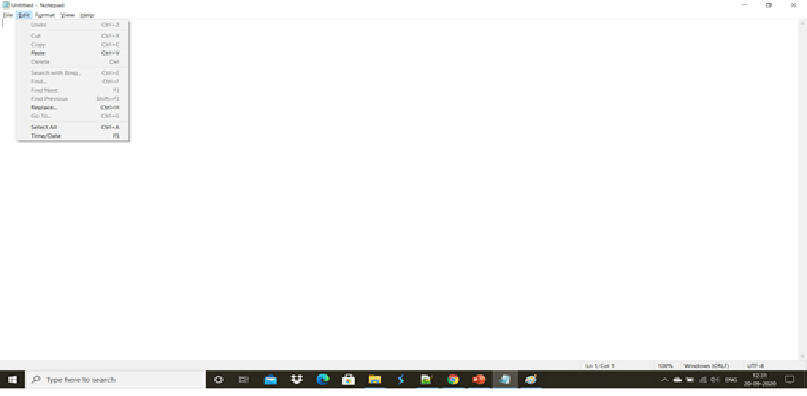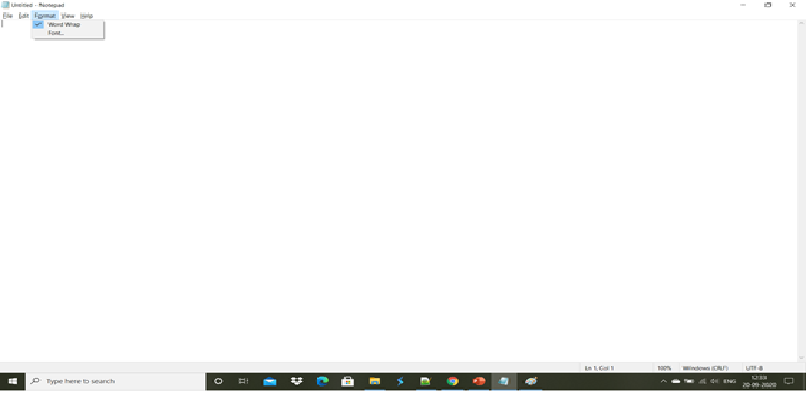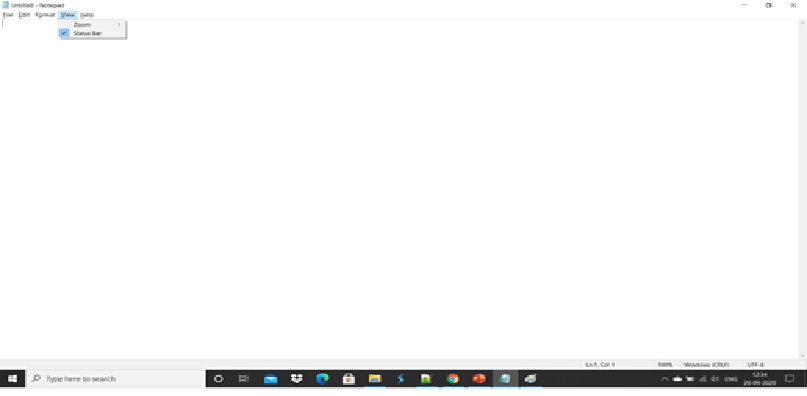Chapter 5 – Introduction to Notepad
Introduction to Notepad:
-
Notepad is a simple text editor for Microsoft windows.
-
It enables computer users to create documents.
-
It has been included in all versions of Microsoft windows since windows 1.0 in 1985.
-
The resulting files are typically saved with the .txt extension.
Steps to open Windows Notepad:
On the windows desktop, find the windows Search Box.
In the Search Box, type notepad.
Click on the Notepad option in the search results.
It will launch Windows Notepad application with an untitled blank windows as shown in the picture.
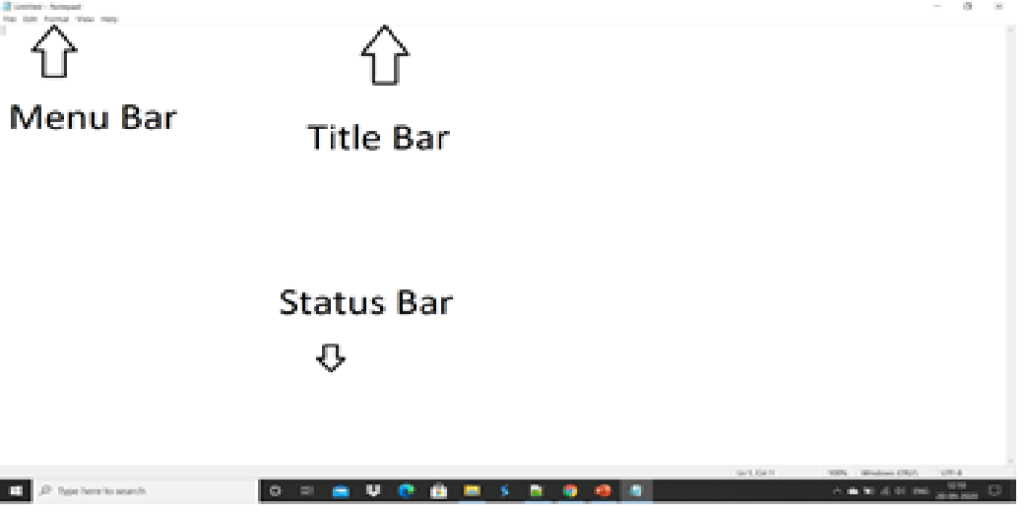
Title bar:
The top most bar of the Notepad window is called the title bar.
It opens with a name of Untitled - Notepad.
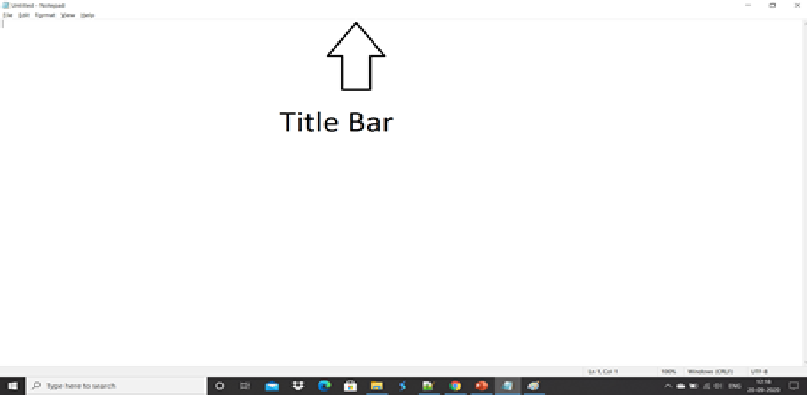
Status bar:
The status bar in windows Notepad displays the current line number and column number of the cursor location.
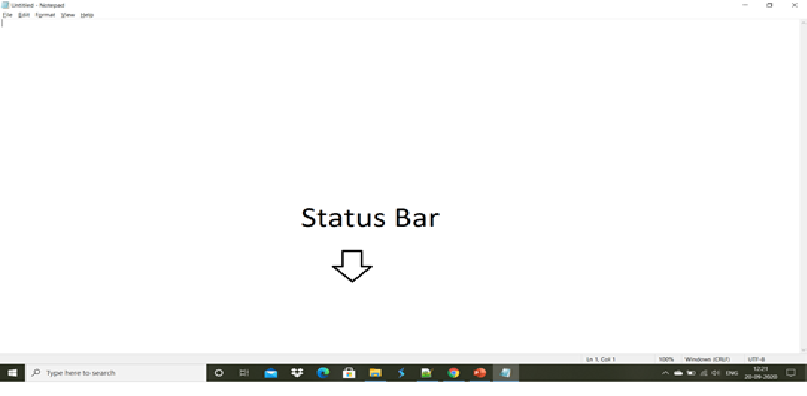
Menu bar:
The menu bar contains options of File, Edit, Format, View and Help tab.
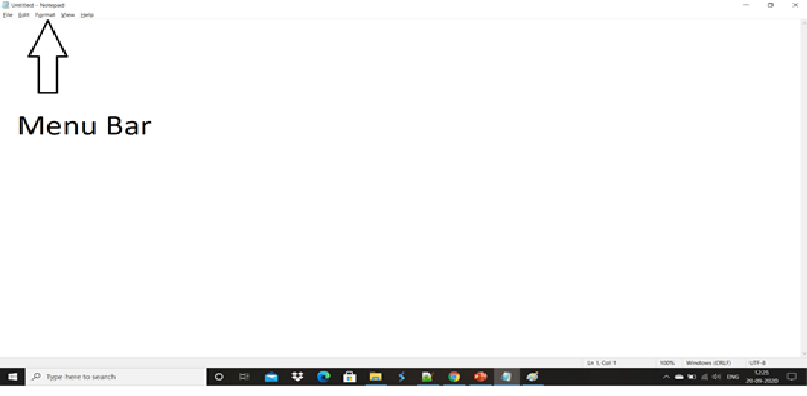
File tab
File tab contains option of New page, Save, Save as, Print, Exit, Page setup etc.
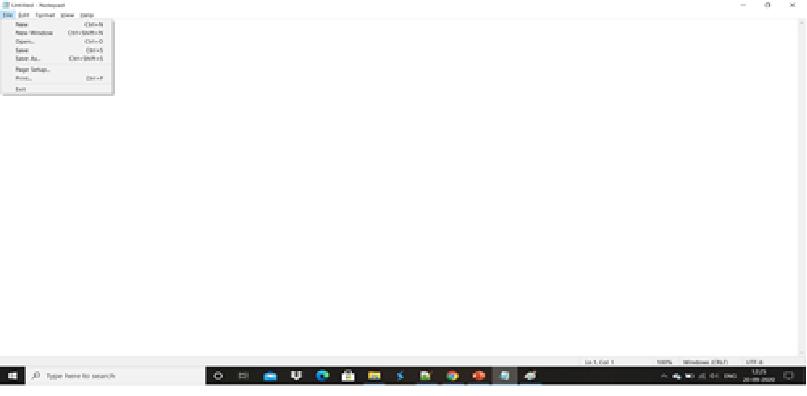
Edit tab
Edit tab contains options of Undo, Cut, Copy, Paste, Delete, Select all. Find, Find next, Replace etc.
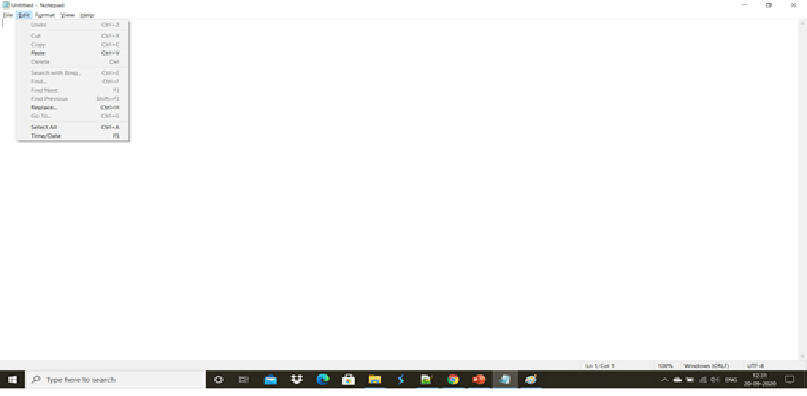
Format tab
Format tab contains Word Wrap and fonts of writing.
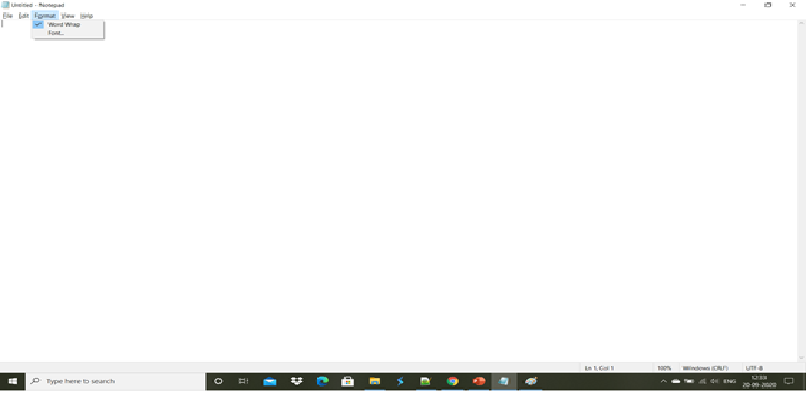
View tab
View tab contains option to enable or disable Status bar.
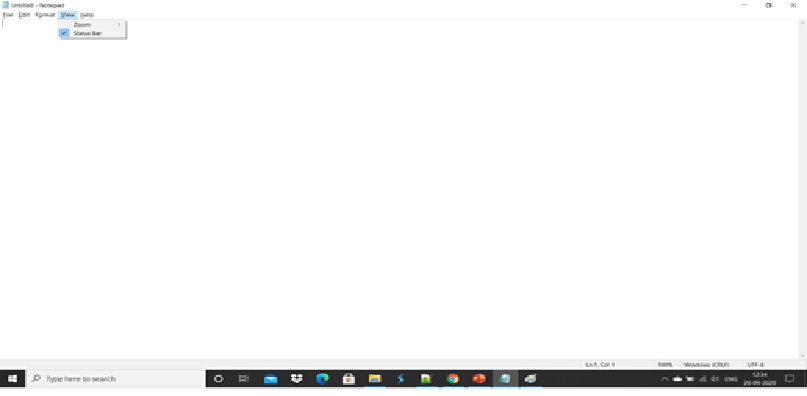
Lesson Intro Video
Back to Basics of Computer Grade 1 – Conceptualization for Beginners